In mid-2024, YouTube rolled out expanded parental creator controls, allowing parents of under-18s to directly link their accounts to their children’s channels. This suite of tools offers oversight on video uploads, subscription choices, comment moderation, and viewing habits—aiming to foster a safer, educational creative environment for kids New York Post.
What’s Included
- Account Linking: Parents connect their account to monitor channel activity.
- Upload Review: All new videos can require parental approval before publishing.
- Comment Filters: Restrict comments to pre-approved or none at all.
- Viewing Habits: Set “take-a-break” reminders, bedtime locks, and disable autoplay.
- Age-Appropriate Filters: Tailor content access for teens (13–17) and younger children.
Benefits for Families
- Safety First: Stops accidental or inappropriate content from going live.
- Educational Growth: Encourages intentional, supervised creative learning.
- Digital Well-Being: Controls on screen time and autoplay reduce endless scrolling.
- Peace of Mind: Parents stay informed without needing to watch every minute.
How to Activate
- Update YouTube app to the latest version.
- In Settings → “Family” → “Link another account,” follow prompts.
- Customize each control: uploads, comments, viewing reminders.
- Review activity dashboard weekly with your child.
Conclusion
YouTube’s new parental creator controls mark a significant step in protecting young content creators—empowering families to balance creativity, safety, and digital wellness. These tools help turn YouTube into a guided platform for kids’ expression and learning.
Q&A Section
Q1: Can parents permanently disable comments?
A1: Yes—parents can set comment filters to “none” for maximum safety.
Q2: Do teens resent these controls?
A2: Open communication—explaining safety reasons—helps teens accept and benefit from them.
Sources:
- New York Post on YouTube’s enhanced parental creator tools New York Post






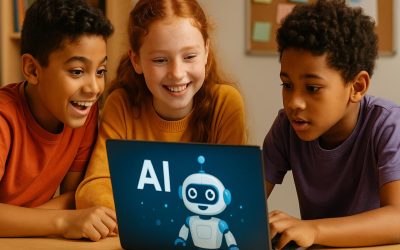

0 Comments