In today’s digital age, children are growing up surrounded by technology. From educational apps to online games, the internet offers a vast landscape of opportunities for learning and entertainment. However, with these opportunities come potential risks. Ensuring our children’s safety online is paramount. This guide will provide parents with essential information and practical tips to help their kids become safe, confident, and responsible digital citizens.
The Internet Code of Awesome: Core Principles for Online Safety
Google’s ‘Be Internet Awesome’ program outlines five key principles to help children navigate the online world safely. These principles, often referred to as the ‘Internet Code of Awesome,’ are: Be Internet Smart, Share with Care, Don’t Fall for Fake, Secure Your Secrets, and When in Doubt, Talk It Out Be Internet Awesome.
Be Internet Smart: Think Before You Click
Being ‘Internet Smart’ means teaching children to be mindful of their online actions and to critically evaluate the information they encounter. This includes understanding what information is safe to share and recognizing potential risks. It’s about encouraging thoughtful sharing and responsible communication, treating online interactions with the same care as face-to-face conversations.
Share with Care: Protecting Personal Information
Children need to understand the importance of protecting their personal information online. This involves being cautious about what they post, share, or disclose to others. Guidelines should be established regarding appropriate communication and the privacy of personal details about family and friends. The internet can amplify both positive and negative messages, so teaching kids to share responsibly is crucial to avoid lasting consequences [1].
Don’t Fall for Fake: Spotting Scams and Misinformation
In an online world where things aren’t always as they seem, it’s vital to equip children with the skills to discern between what’s real and what’s fake. This includes recognizing the signs of potential scams, such as offers that seem too good to be true, and understanding that legitimate exchanges should not require giving away personal information. Teaching critical thinking and being wary of phishing attempts are key to online safety [1].
Secure Your Secrets: Strong Passwords and Privacy Settings
Personal privacy and security are as important online as they are offline. Children should learn to create strong, memorable passwords that combine uppercase and lowercase letters, symbols, and numbers, avoiding personal information. They should also be encouraged to use different passwords for different sites and to understand how privacy settings on apps and websites can help control what information they share [1].
When in Doubt, Talk It Out: Open Communication with Trusted Adults
Perhaps the most important lesson is to encourage children to talk to a trusted adult when they encounter something questionable online. Parents can foster this open communication by setting clear rules and expectations around technology, regularly checking in with their children, and extending the conversation to other trusted adults like teachers or counselors. This ‘Internet Brave’ behavior empowers children to seek help when needed [1].
Q&A
Q1: What are the core principles of online safety for kids?
A1: The core principles, as outlined by Google’s ‘Be Internet Awesome’ program, are: Be Internet Smart, Share with Care, Don’t Fall for Fake, Secure Your Secrets, and When in Doubt, Talk It Out.
Q2: Why is it important for children to protect their personal information online?
A2: Protecting personal information online is crucial because once information is shared, it can have lasting consequences. Children should be cautious about what they disclose to prevent misuse of their data.
Q3: How can parents help their children identify fake information or scams online?
A3: Parents can teach children to look for signs of scams, such as offers that seem too good to be true, and to be critical of information. They should also educate them about phishing attempts and the importance of not giving away personal information for free exchanges.
Q4: What makes a strong password?
A4: A strong password is memorable but doesn’t use personal information. It combines uppercase and lowercase letters, symbols, and numbers, and ideally, different passwords are used for different accounts.
Q5: What should a child do if they encounter something questionable online?
A5: Children should feel comfortable talking to a trusted adult, such as a parent, teacher, or counselor, if they encounter anything questionable or uncomfortable online. Open communication is key.
Sources:



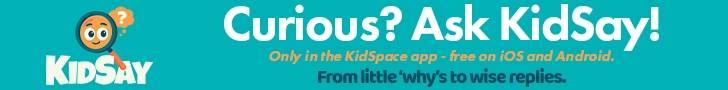



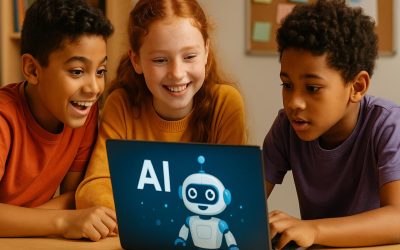
0 Comments