In today’s fast-paced world, technology is everywhere! From learning games on tablets to video calls with grandparents, screens have become a big part of our lives. But just like crossing the street, using technology safely and smartly is super important. This article will help kids and parents understand how to enjoy the digital world responsibly, making sure it’s a fun and safe place for everyone.
What is Responsible Tech Use?
Responsible tech use means using computers, tablets, and phones in a way that is safe, healthy, and respectful. It’s about knowing when to use technology, what to do online, and how to protect yourself and others. Think of it like having good manners, but for the internet!
Why is it Important to Use Tech Responsibly?
Using technology responsibly helps you learn new things, stay connected with friends and family, and have fun. But if we’re not careful, too much screen time or unsafe online habits can lead to problems like eye strain, trouble sleeping, or even talking to strangers. Learning to be a good digital citizen keeps you healthy, happy, and safe online [1].
Screen Time: Finding the Right Balance
One of the biggest questions parents and kids have is about screen time. How much is too much? Experts suggest different amounts depending on your age. For example, the American Academy of Pediatrics (AAP) recommends that children aged 2 to 5 years limit non-educational screen time to about 1 hour per weekday and 3 hours on weekend days [2]. For older kids, it’s less about a strict time limit and more about balancing screen time with other activities like playing outside, reading, and spending time with family [3].
Being a Good Digital Citizen
Being a good digital citizen means being kind, safe, and smart online. Here are some important tips:
- Be Kind Online: Always remember that there’s a real person behind every screen. Don’t say anything online that you wouldn’t say to someone’s face. Cyberbullying is never okay.
- Protect Your Privacy: Never share personal information like your full name, address, phone number, or school name with people you don’t know online. If something feels wrong, tell' target='_blank'>tell a trusted adult.
- Think Before You Click: Before you click on a link or download something, make sure it’s from a trusted source. If you’re unsure, ask a parent or guardian.
- Report Anything Suspicious: If you see something online that makes you feel uncomfortable or scared, tell an adult immediately. They can help you figure out what to do.
Parental Guidance in the Digital Age
Parents play a crucial role in guiding children through the digital landscape. Open communication is key. Regularly talk to your children about their online activities, the websites they visit, and the games they play [4]. Setting clear rules and boundaries together can help children develop healthy tech habits. Many organizations like Google’s “Be Internet Awesome” program offer resources to help teach kids online safety and digital citizenship [5].
Q&A
Q1: What is a digital citizen?
A1: A digital citizen is someone who uses technology responsibly, safely, and respectfully online. They understand their rights and responsibilities in the digital world.
Q2: How can I tell if a website is safe for kids?
A2: Look for websites recommended by trusted sources like teachers or parents. Check if the website has a privacy policy and if it asks for too much personal information. If you’re unsure, always ask an adult.
Q3: What should I do if someone is mean to me online?
A3: If someone is mean to you online, don’t respond. Tell a trusted adult (parent, teacher, guardian) immediately. They can help you block the person and report the behavior.
Q4: Is all screen time bad?
A4: No, not all screen time is bad! Educational games, video calls with family, and learning new things online can be very beneficial. The key is to have a balance and make sure the content is appropriate and engaging.
Sources
[1] Kids & Tech: 12 Tips for Parents in the Digital Age
[2] Screen Time and Children
[3] Screen time and children: How to guide your child
[4] Raising Digitally Responsible Youth: A Parent’s Guide
[5] Be Internet Awesome – A Program to Teach Kids Online Safety



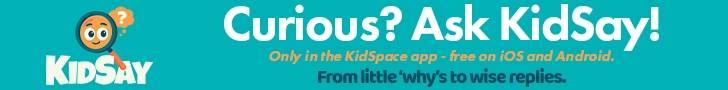




0 Comments