In today’s digital age, technology plays a significant role in children’s lives. When used thoughtfully, educational apps can be powerful tools for learning, offering interactive and engaging ways to supplement traditional education. From developing early literacy skills to exploring complex scientific concepts, well-designed apps can make learning an exciting adventure.
This article will explore the benefits of educational apps, how to choose them wisely, and tips for balancing screen time with other activities to ensure a holistic learning experience for children.
How can educational apps benefit children?
Educational apps can provide numerous benefits for children, including enhanced engagement, improved motivation, and better knowledge retention. They can offer personalized learning experiences, allowing children to learn at their own pace and focus on areas where they need more support. Research suggests that high-quality educational apps can positively impact academic gains, particularly in early math and literacy skills [1, 2].
Choosing the Right Educational Apps
With countless apps available, selecting the right ones for your child can be challenging. It’s crucial to look for apps that are not only entertaining but also genuinely educational and developmentally appropriate. Consider apps that encourage active participation, critical thinking, and creativity, rather than passive consumption. Look for features like adaptive learning, clear learning objectives, and positive feedback mechanisms.
What makes an app truly educational?
Truly educational apps go beyond simple games. They often incorporate elements that promote problem-solving, logical reasoning, and skill development. Apps that allow for interaction, exploration, and provide opportunities for children to create and experiment tend to be more effective. Parental involvement, such as co-viewing and discussing the app’s content, can further enhance the learning experience and reinforce concepts [3].
Balancing Screen Time: A Healthy Approach
While educational apps offer many advantages, it’s essential to manage screen time effectively to ensure children engage in a variety of activities. Health organizations provide guidelines for screen time based on age, emphasizing quality over quantity. For children aged 2-5, limiting non-educational screen time to about one hour per weekday and three hours on weekends is often recommended. For older children, the focus shifts to encouraging healthy habits and balancing screen use with physical activity, social interaction, and other forms of play [4, 5].
Tips for Healthy Screen Time Habits
- Set Clear Limits: Establish consistent rules for screen time, including duration and appropriate content.
- Co-View and Engage: Watch educational apps with your child and discuss what they are learning. This interaction can significantly boost the app’s educational value [3].
- Prioritize Play: Ensure screen time doesn’t replace outdoor play, reading, creative activities, or face-to-face social interactions.
- Create a Tech-Free Zone: Designate certain times or areas of the home as screen-free to encourage other activities.
- Model Good Behavior: Children often imitate their parents. Demonstrate healthy screen habits yourself.
Q&A: Your Tech-Learning Questions Answered
Q1: How do I know if an app is truly educational for my child?
A1: Look for apps that are interactive, encourage problem-solving, and have clear learning objectives. Read reviews from other parents and educators, and try the app yourself to assess its quality and educational value. Apps that allow for co-viewing and discussion with an adult are often more effective [3].
Q2: What are the recommended screen time limits for young children?
A2: For children aged 2-5, it’s generally recommended to limit non-educational screen time to about one hour per weekday and three hours on weekend days. For educational content, co-viewing with an adult is highly encouraged. For older children, the focus is on balancing screen time with other healthy activities [4, 5].
Q3: How can I ensure my child’s safety while using educational apps?
A3: Choose reputable apps from trusted developers. Check privacy policies to understand how data is handled. Supervise your child’s app usage, especially for younger children, and enable parental controls on devices to prevent accidental purchases or access to inappropriate content.
Sources
- [1] Hess, R. (2024, September 22). Do Educational Apps Actually Help Kids Learn? Medium. https://rickhess99.medium.com/do-educational-apps-actually-help-kids-learn-79565419c0b4
- [2] Florida International University. (2019, December 23). Educational apps can benefit young children, study finds. FIU News. https://news.fiu.edu/2019/educational-apps-can-benefit-young-children,-study-finds
- [3] NAEYC. Technology and Young Children: Preschoolers and Kindergartners. https://www.naeyc.org/resources/topics/technology-and-media/preschoolers-and-kindergartners
- [4] American Academy of Child and Adolescent Psychiatry. Screen Time and Children. https://www.aacap.org/AACAP/Families_and_Youth/Facts_for_Families/FFF-Guide/Children-And-Watching-TV-054.aspx
- [5] Mayo Clinic. Screen time and children: How to guide your child. https://www.mayoclinic.org/healthy-lifestyle/childrens-health/in-depth/screen-time/art-20047952







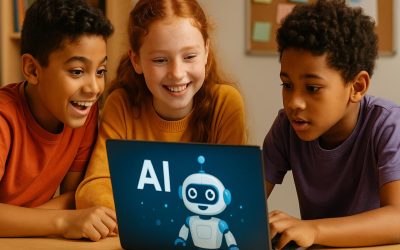
0 Comments