The internet is an amazing place! You can learn new things, play games, and connect with friends. But just like in the real world, there are rules and ways to stay safe online. Being a digital citizen means being a responsible, respectful, and safe person when you use the internet. Let’s learn how to be a super digital citizen and make the online world a better place for everyone!
What is Digital Citizenship?
Digital citizenship is all about using technology wisely and responsibly. It means understanding your rights and responsibilities online, and knowing how to protect yourself and others. Think of it like being a good citizen in your town or city – you follow rules, respect others, and contribute positively. The same goes for being a good digital citizen! [1]
Keep Your Personal Information Private
One of the most important rules of online safety is to keep your personal information private. This means never sharing your full name, home address, phone number, school name, or pictures of yourself without asking a grown-up first [2]. Imagine shouting your address to everyone on the street – you wouldn’t do that, right? The internet is like a very big street, so it’s important to be careful about what you share.
Think Before You Click or Share
Before you click on a link, download something, or share a picture or comment, think about it carefully. Is it from a trusted source? Does it make you feel uncomfortable? Could it hurt someone’s feelings? Once something is online, it can be very hard to take it back. Always ask a grown-up if you’re unsure about something you see or want to share online [3].
Be Kind Online: Stop Cyberbullying
Just like in real life, it’s important to be kind and respectful to others online. Cyberbullying is when someone uses the internet to be mean or hurt someone else’s feelings. If you ever see or experience cyberbullying, tell a trusted adult right away. Remember, words can hurt, even online. Be a friend, not a bully, and stand up for others if you see something unkind happening [4].
Create Strong Passwords
Your passwords are like the keys to your online accounts, so it’s important to make them strong and keep them secret! A strong password is usually a mix of uppercase and lowercase letters, numbers, and symbols. Never share your passwords with anyone, except your parents or a trusted adult [5].
Balance Your Screen Time
While the internet is fun, it’s important to have a balance between online and offline activities. Spending too much time on screens can make you tired or miss out on other fun things like playing outside, reading a book, or spending time with your family and friends. Make sure you have plenty of time for all kinds of activities! [6]
Q&A: Your Questions About Online Safety Answered!
Q1: What should I do if someone online asks for my personal information?
A: Never give out your personal information to anyone online without asking a trusted grown-up first. If someone asks for it, tell your parents or another trusted adult immediately.
Q2: How can I tell if a website is safe?
A: Look for a padlock symbol in the address bar (usually next to the website address). This means the website is secure. Also, make sure the website address starts with “https://”. If you’re unsure, always ask a grown-up.
Q3: What if I see something online that makes me feel uncomfortable or scared?
A: If you see anything online that makes you feel uncomfortable, scared, or worried, close the page and tell a trusted adult right away. It’s important to talk about it.
Q4: Can I play online games with people I don’t know?
A: It’s generally safer to play online games with people you know in real life. If you play with strangers, never share personal information or agree to meet them in person. Always tell a grown-up who you are playing with online.
Sources
[1] Nearpod. Why is digital citizenship important for 21st-century students?. https://nearpod.com/blog/importance-digital-citizenship/
[2] NYPL. Internet Safety Tips for Children and Teens. https://www.nypl.org/help/about-nypl/legal-notices/internet-safety-tips
[3] The Annie E. Casey Foundation. Internet Safety for Kids. https://www.aecf.org/blog/internet-safety-for-kids
[4] Washington Trust. 8 Internet Safety Rules for Kids. https://www.washtrust.com/blog/8-internet-safety-rules-for-kids
[5] Childline. Taking control of your online safety. https://www.childline.org.uk/info-advice/bullying-abuse-safety/online-mobile-safety/staying-safe-online/
[6] Common Sense Media. Screen Time Guidelines. https://www.commonsensemedia.org/screen-time/screen-time-guidelines



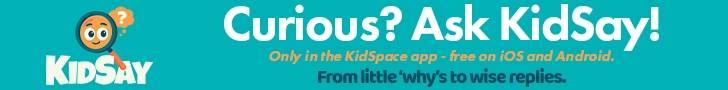



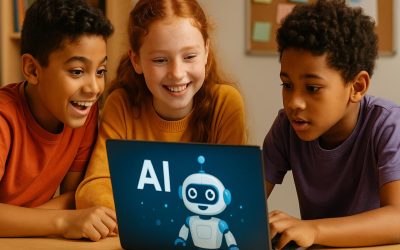
0 Comments