The internet is an amazing place, full of fun games, cool videos, and exciting things to learn! But just like crossing the street, you need to know the rules to stay safe. This guide will help you become an internet safety superstar, so you can explore, learn, and play online with confidence!
What is Online Safety?
Online safety means knowing how to protect yourself and your information when you’re using the internet. It’s like having a superhero shield that keeps you safe from anything yucky or dangerous online. It’s about making smart choices and knowing what to do if something feels wrong.
Why is Online Safety Important?
Staying safe online is super important because it helps you avoid things like cyberbullying, talking to strangers, or accidentally sharing too much information. When you’re safe online, you can have more fun and learn more cool stuff without worrying!
Super Safety Rules for Internet Explorers
Here are some golden rules to remember when you’re online:
- Ask a Grown-Up First! Always ask a parent or trusted adult before you go to a new website, download a new game, or talk to someone you don’t know online. They can help you decide if it’s safe [1].
- Keep Your Personal Information Private! Your full name, address, phone number, school name, and even your favorite pet’s name are private. Never share these with anyone online without asking your parents first [2]. Think of it like your secret superhero identity!
- Strong Passwords are Your Superpower! Make your passwords long and strong, like a secret code only you and your parents know. Don’t use easy-to-guess things like your birthday. Mix in big letters, small letters, numbers, and symbols [3].
- Think Before You Click! If something looks suspicious, like a pop-up ad promising free toys or a message from someone you don’t know, don’t click on it! It could be a trick [1].
- Be Kind Online! Remember the golden rule: treat others online the way you want to be treated. Don’t say mean things or cyberbully anyone. If someone is being mean to you, tell a grown-up right away [1].
- Don’t Meet Strangers! Never agree to meet someone in person that you only know online. People online might not always be who they say they are [2].
- Tell a Grown-Up if Something Feels Wrong! If anything online makes you feel scared, uncomfortable, or confused, tell a parent, teacher, or trusted adult immediately. They are there to help you [4].
Parental Controls: Your Parents’ Helper
Your parents can use special tools called parental controls to help keep you safe online. These tools can block yucky websites, limit how much time you spend online, and even help them see what you’re doing. It’s like having a helpful robot assistant for internet safety!
What to Do if You See Something Unsafe
- Don’t Panic! It’s okay if you accidentally see something you don’t like. Just close the window or turn off the screen.
- Tell a Trusted Adult! This is the most important step. Your parents or guardians can help you understand what happened and make sure it doesn’t happen again.
- Don’t Respond! If someone sends you a mean message or asks for personal information, don’t reply. Just tell a grown-up.
Q&A: Your Online Safety Questions Answered!
Q1: What should I do if someone asks for my password online?
A1: Never share your password with anyone, not even your best friend! Your password is like the key to your online house. Only you and your parents should know it.
Q2: Is it okay to click on pop-up ads that say I won something?
A2: It’s usually best not to click on pop-up ads, especially if they promise something too good to be true. They can sometimes lead to yucky websites or try to get your information.
Q3: What if I accidentally see something scary or yucky online?
A3: Don’t worry! Just close the window or turn off the screen right away. Then, tell a trusted grown-up (like a parent or teacher) what happened. They will help you.
Q4: How can I tell if a website is safe?
A4: Look for a little lock symbol in the address bar at the top of your browser. This means the website is secure. Also, always ask a grown-up if you’re not sure about a website.
Sources
[1] Nemours KidsHealth. Online Safety (for Kids). Available at: https://kidshealth.org/en/kids/online-id.html
[2] New York Public Library. Internet Safety Tips for Children and Teens. Available at: https://www.nypl.org/help/about-nypl/legal-notices/internet-safety-tips
[3] SafeWise. A Guide to Internet Safety for Kids in 2025. Available at: https://www.safewise.com/resources/internet-safety-kids/
[4] CISA. Keeping Children Safe Online. Available at: https://www.cisa.gov/news-events/news/keeping-children-safe-online



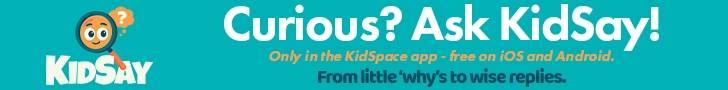



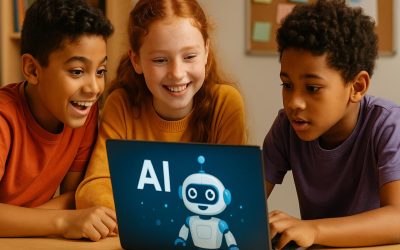
0 Comments